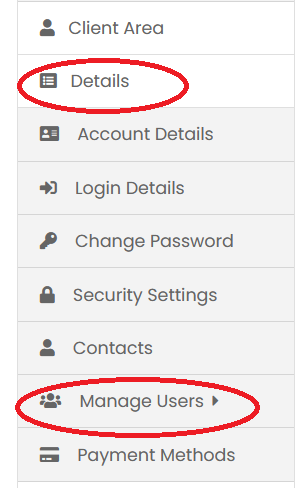Our Billing system has two different entities: accounts and users.
- Accounts (or client accounts) own products and services. They represent a billable party, like a business, and associated users can access and manage them.
- Users can access and manage one or more of their associated accounts. Separate controls manage user access to each account.
You can invite additional users to your account as follows:
In the Client Area click on Details -> Manage Users -> Invite New User
Enter the email address of the person you would like to have access to your account and then select desired permissions for the new user. An invitation is sent to that user which they must accept with in 7 days. On acceptance they will need to fill in their details if they do not already have an account with us.
To remove a user you will find 'Remove Access' button in red on the same page. Please note that you can't remove the owner, however that role can be handed over to another user and then the old user can be removed.