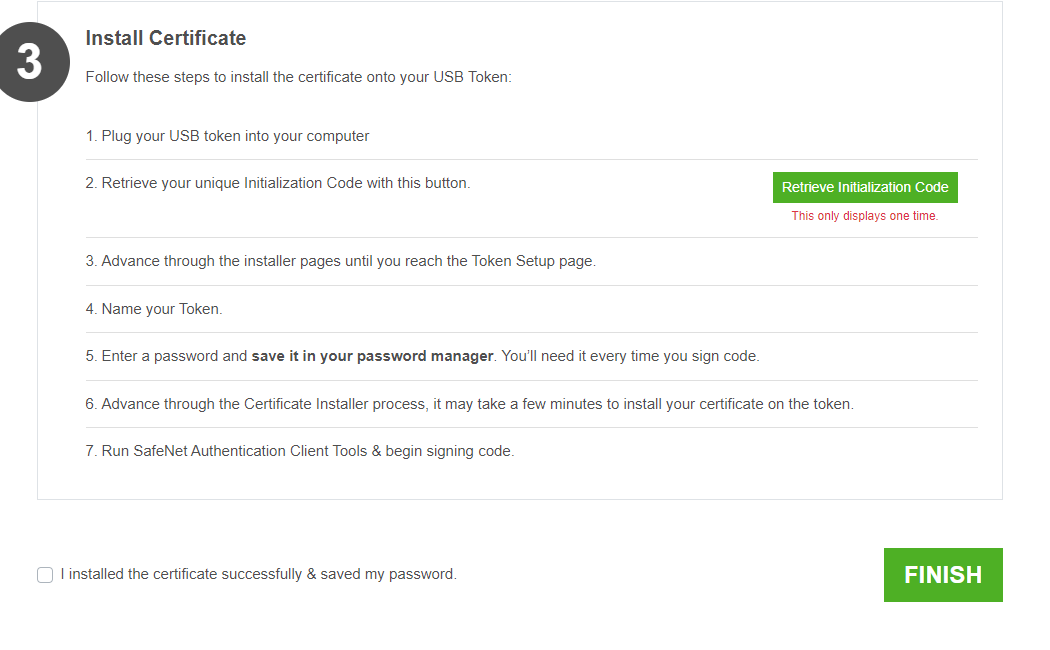After ordering a DigiCert EV Code Signing Certificate, you will be prompted to validate your business name, shipping address etc. When DigiCert has completed this they will ship the special USB Token to your registered address. If you already have compliant token you can re-use it and install the new cert onto it.
When the token arrives it needs to be configured and the certificate installed. Reach out to support@ddns.com.au if you have not received the notification enrollment link. With the USB plugged into a computer access the enrollment page which looks like this;
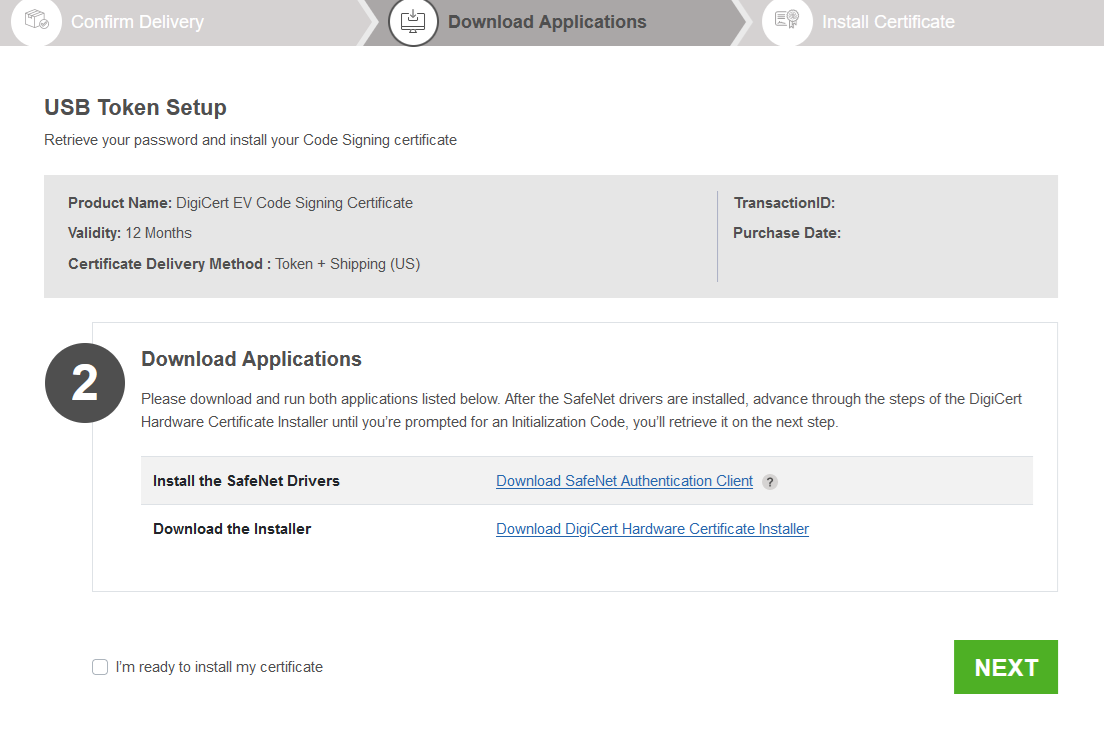
Once you have the drivers and installer ready to go, tick the box in lower left and click NEXT. On the next page you can download your token via the Green Button on the left "Retrieve Initialization Code"